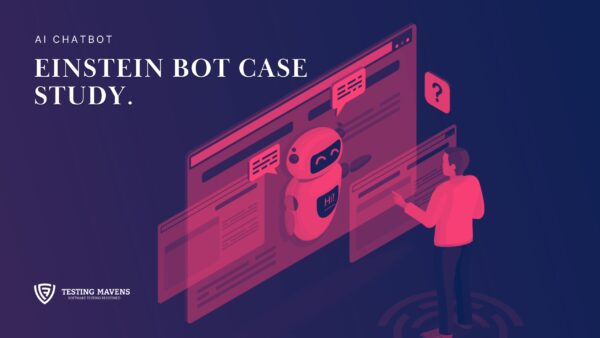The word “Chatbot” is no longer alien to anyone. The AI chatbot is a type of conversational software which uses artificial intelligence and natural language processing (NLP) technologies to simulate human-like conversations with users via messaging, voice, or chat interfaces. Our customer service has been revolutionized with the aid of bots, allowing clients to access assistance more quickly and easily. AI chatbots can answer customer queries, give assistance, automate tasks, and perform other functions that typically require human intervention.
Salesforce customers can use AI chatbots to automate customer service and sales processes, streamline communication with customers, and enhance the overall customer experience. Salesforce offers its own AI-powered chatbot solution called “Einstein Bots”.
Now, these Einstein Bots are the game changers but why let’s find out?
Einstein Bots is a tool used in salesforce that uses AI to improve the customer service experience. The aim of a Salesforce Einstein Bot is to serve up what your customers need without needing a human agent (or Salesforce User) to be involved.
Can you believe the bot can answer routine queries without an agent being required, capture the necessary information before transferring to an agent, and be served up to customers on their preferred channel?
Use case: Salesforce Einstein Bots
Einstein Bots can be customized and integrated into various Salesforce products like Service Cloud and Sales Cloud. With the help of AI chatbots, Salesforce customers can improve customer engagement, reduce response time, and increase efficiency.
- Bots are used to provide answers to customer queries.
- Bots provide personalized recommendations.
- Bots transfer customer chats to human agents when necessary.
Do you think we can teach the Concierge Bot to answer more questions from customers by training it and making it automated?
The answer is yes !!!!
We have enabled intents on Concierge Bot. Intents are based on different Utterances. Utterances are things people say when they talk to a Bot. They could be words or full sentences. The Bot tries to understand what the person said and then sends them down the right path.
By following the below steps we can Train Concierge Bot.
- Login to Salesforce and navigate to set-up.
- Click and select Einstein Bots.
- Select the Concierge Bot and click Model Management and Click the Bot Training sub-tab.
Now you can train Bot by adding utterances one by one or in bulk.
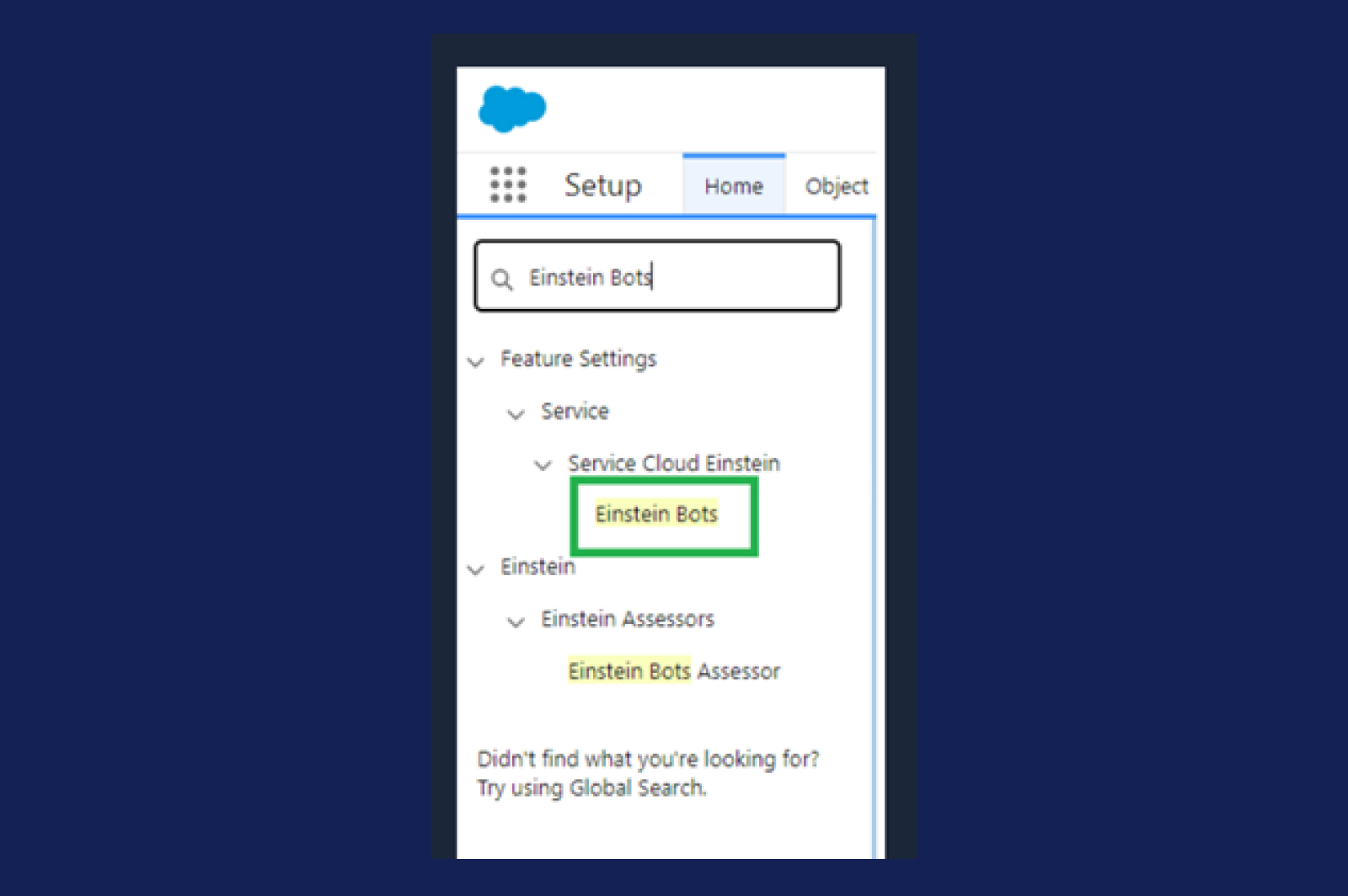
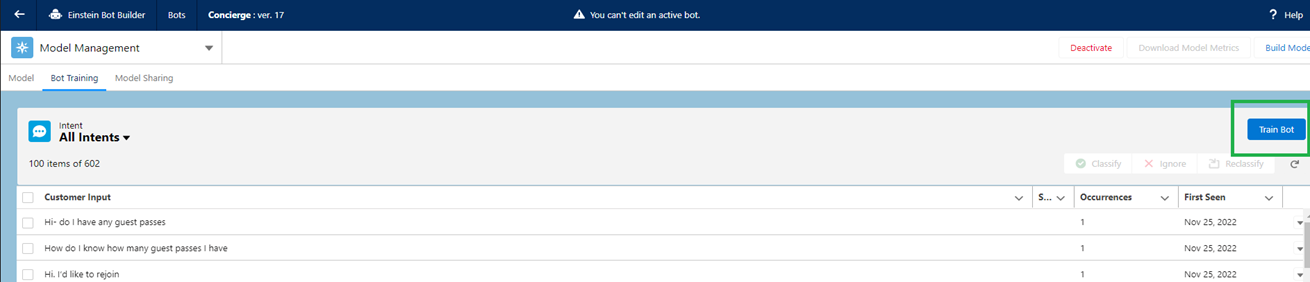
Best practices while configuring the bot.
- Include as many utterances as possible to avoid failed understanding.
- Make sure your titles are attention-grabbing so customers can quickly understand the benefits of their chosen option. e.g., How to find my billing cycle?
- When bots are unable to answer make sure it connects to an actual user agent or is able to route to a related Knowledge Article.
Our full understanding of Einstein Bots is not yet complete – how do we ensure they are operating at peak efficiency? Testing is integral to unlocking the full potential of this powerful technology.
Here are some ways to test Einstein Bots:
- Unit testing: You can test the individual components of the Einstein Bot’s code to ensure that they are functioning correctly. This can help to identify and fix any issues early in the development process.
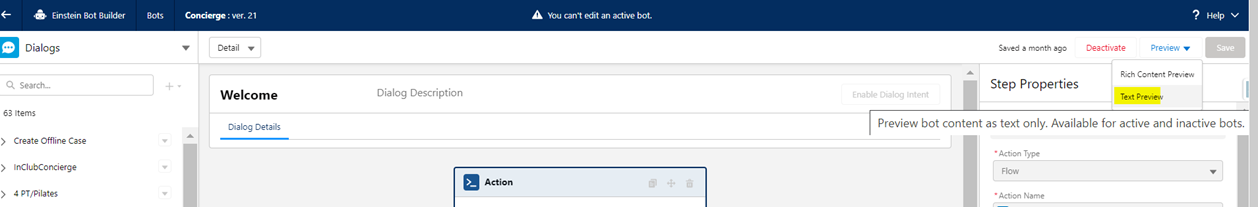
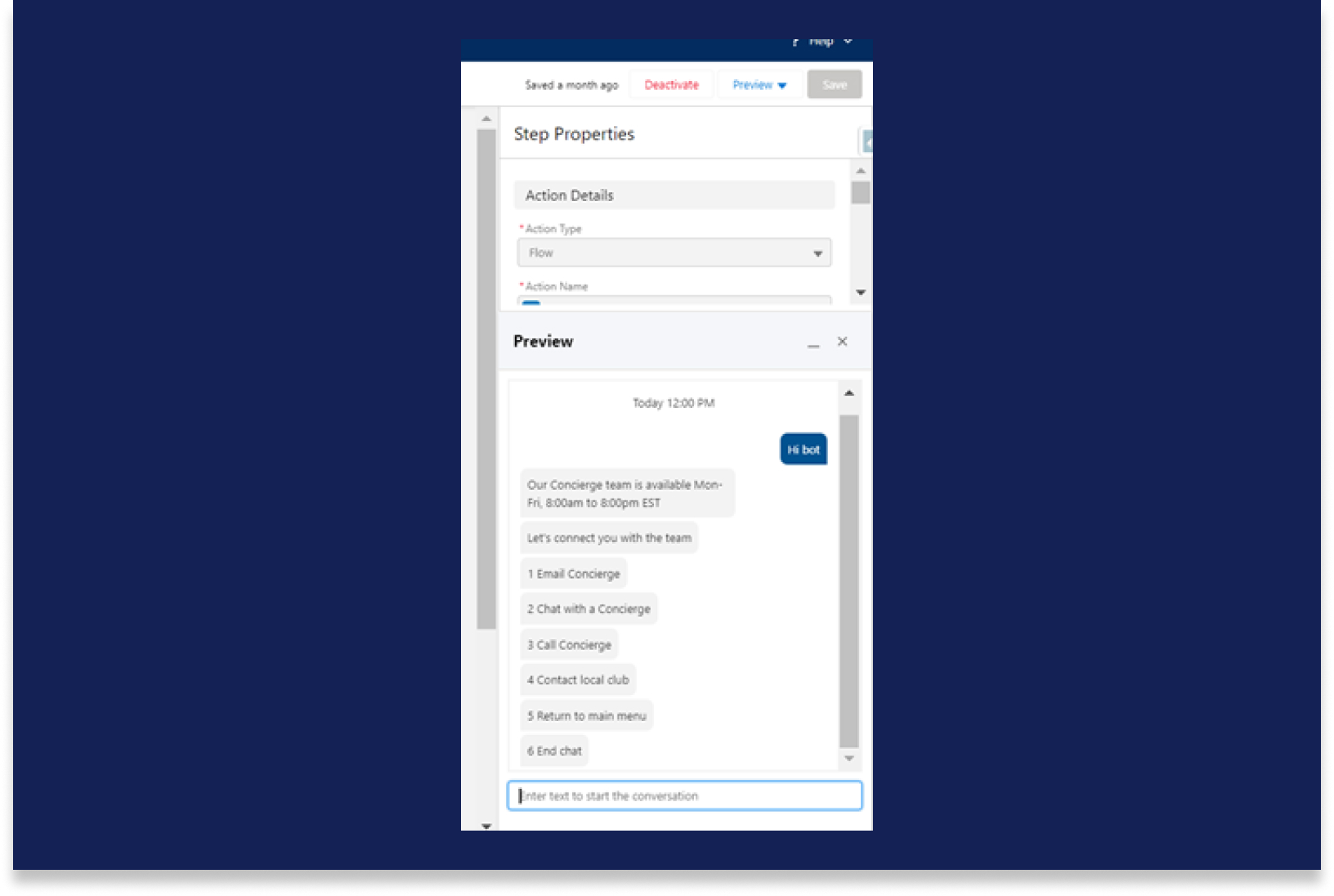
- Manual testing: You can manually test the Einstein Bot by interacting with it as a user and verify if it is providing the expected responses. You can also test the bot’s logic by intentionally providing incorrect or unexpected inputs to see how it handles them.
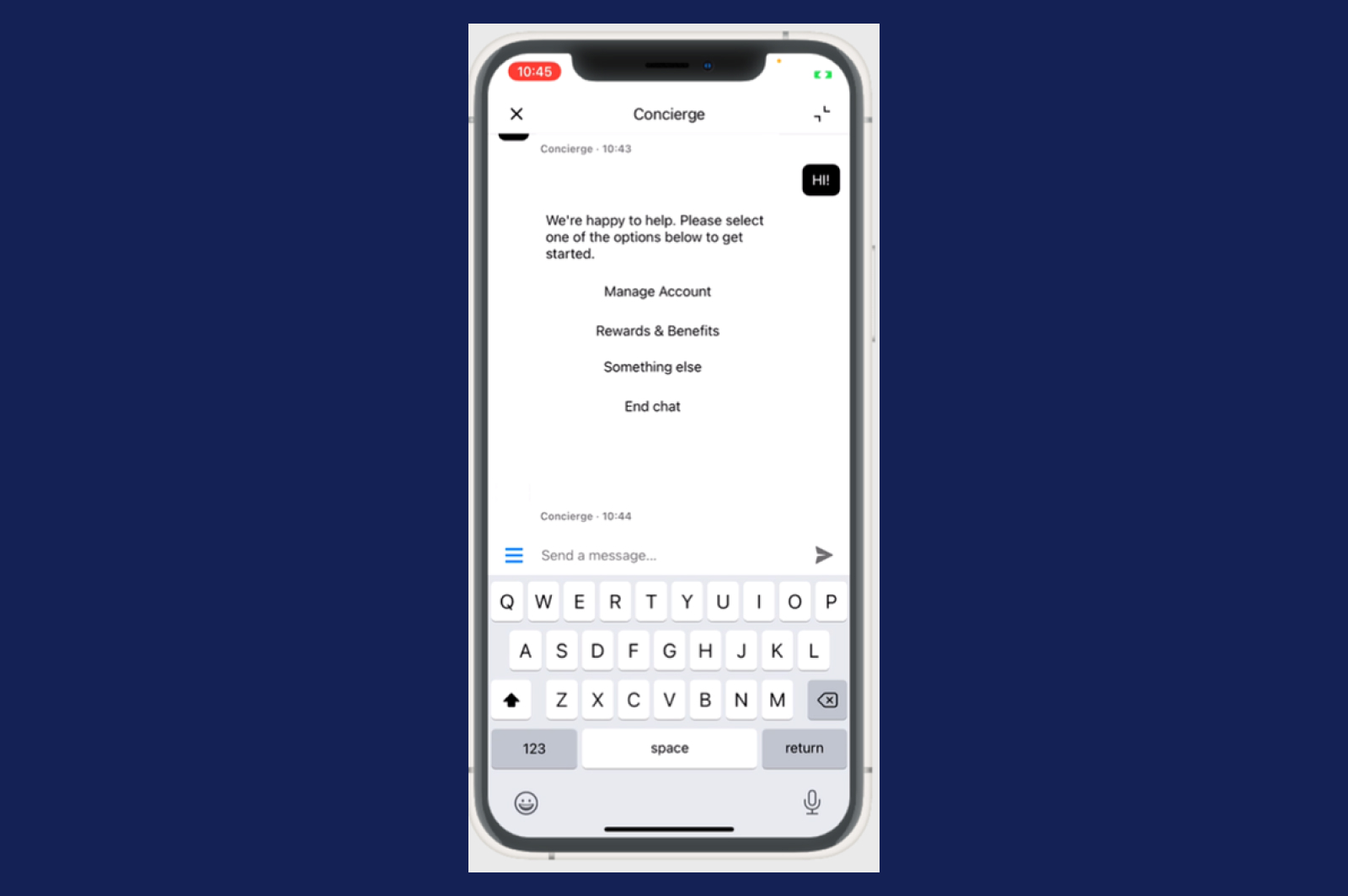
- Automated testing: You can use automated testing tools to test the bot’s functionality and performance under different scenarios. You can use tools to automate the testing process. Popular tools used in Salesforce:
- Salesforce Inspector: A browser extension for Google Chrome that allows you to inspect, debug, and test Salesforce code and applications, including chatbots.
- Workbench: Web-based tool that can be used to perform data manipulations and API testing on the Salesforce platform, including chatbots.
- Postman: Popular API testing tool that can be used to test the functionality of Salesforce chatbots.
- Selenium: Open-source testing framework that can be used to automate the testing of Salesforce chatbots.
- SOAPUI: This is a testing tool that can be used to test the web services and APIs used by Salesforce chatbots.
- JMeter: This is a load-testing tool that can be used to simulate high traffic on a Salesforce chatbot and test its performance under heavy loads.
Popular AI Chatbot testing commercial Tools:
- Botium: Botium is a chatbot testing framework that supports various chatbot platforms, including Dialog flow, Microsoft Bot Framework, and IBM Watson. It allows testers to create and execute test cases for chatbots and provides reporting and analytics to track the chatbot’s performance over time.
- Testim: Testim is a platform for end-to-end testing of chatbots and other AI-powered applications. It uses AI algorithms to generate test cases and automate the testing process, reducing the time and effort required for testing.
- Applitools: Applitools is an AI-powered visual testing platform that can be used to test the user interface of chatbots. It uses computer vision to compare the expected and actual screenshots of the chatbot interface and identifies any discrepancies or defects.
- Botpress: Botpress is an open-source chatbot platform that includes a testing module. Testers can create test cases using natural language commands and execute them against the chatbot. Botpress also provides tools for analyzing the chatbot’s performance and improving its accuracy over time.
- TestProject: TestProject is a free and open-source testing platform that supports the testing of chatbots and other AI applications. It includes a visual test recorder, AI-based test generation, and reporting and analytics to track the chatbot’s performance.
- User acceptance testing: You can test the Einstein Bot with a group of real users to get feedback on its performance and user experience. This can help to identify any issues or areas for improvement before the bot is launched to a wider audience.
Conclusion:
Effectively managing a bot means continually evaluating its performance and making changes to increase user satisfaction. To ensure your automated assistant is delivering the best possible experience, ongoing monitoring of functionality should be part of any successful strategy.