Terra Integration Testing for Wearables: A Practical Approach
Sat Nov 22 2025
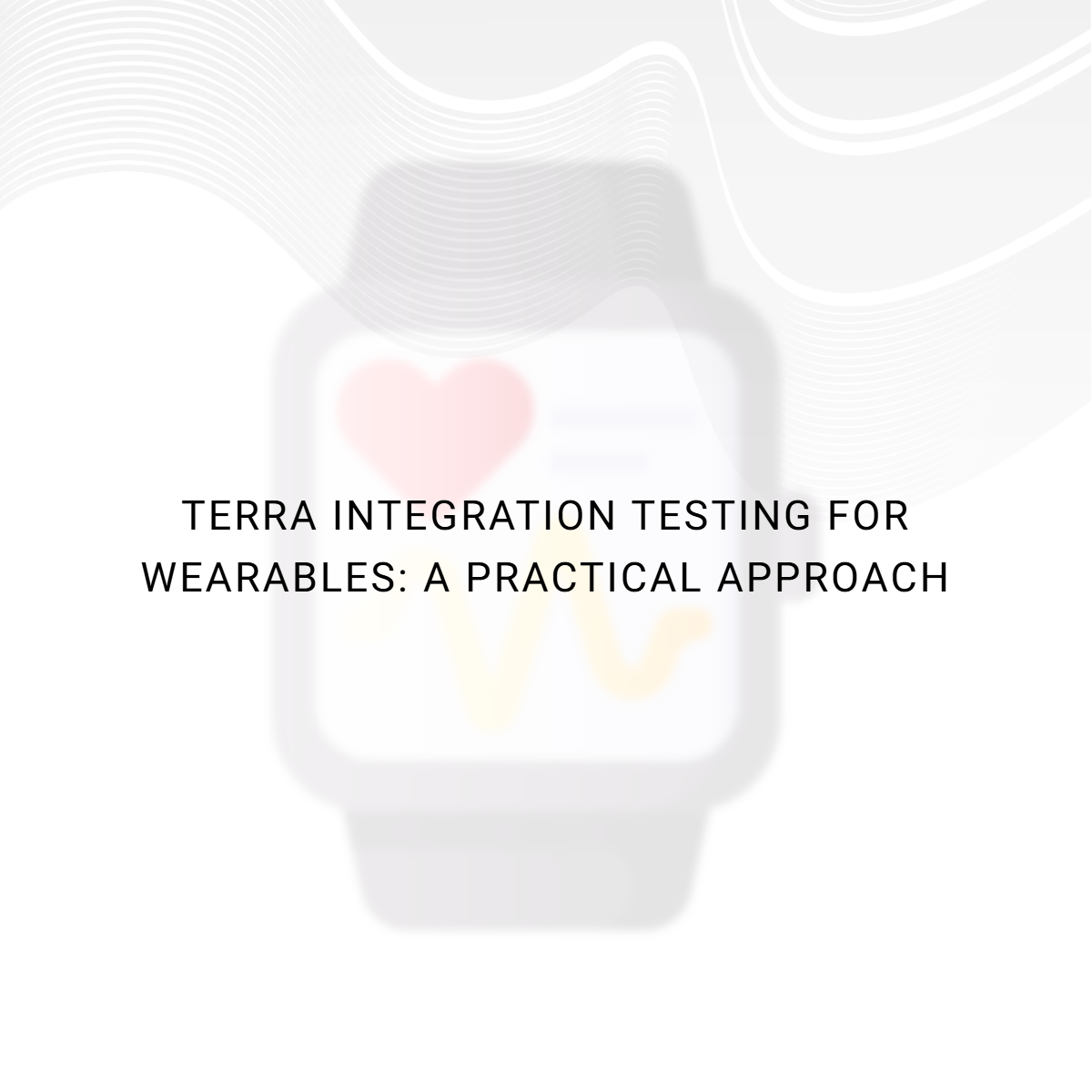
Terra Integration Testing for Wearables: A Practical Approach
Introduction
Wearable devices like smartwatches & fitness trackers are everywhere these days, it will help us to track everything eg : our steps , sleep patterns ,heart rate ..etc .Each device has its own way to display or integrate these data into APP .The main role of terra comes into picture here It is a platform that brings together data from various wearables and standardizes it, making it easier to integrate into your system.
Overview of Terra
Terra makes integrating wearable data simple by providing a unified API that brings everything together in one place. It’s an open-source health and fitness data integration platform designed to seamlessly connect with wearable devices and health apps. With support for over 150 data sources, Terra eliminates the need for developers to build separate integrations for each brand. It works with both web-based sources through a backend API and mobile-only sources via a dedicated mobile SDK. Terra sends the webhook events to our app’s Webhook API and it forwards the authorized request to HG Health service for the further processing
Setting Up for Testing- How to test the wearable integration
You’ll need to create a developer account on Terra’s platform. Once you’re logged in, you’ll get access to the Terra Dashboard, where you can manage your API keys, view data connections, and monitor webhook events. This is your main control centre for both development and testing. Next step is to Test Webhook Integration, webhook is a way for Terra to push real-time data to your application automatically whenever a user’s wearable data is updated.
Terra Wearable Data Integration Flow

- Wearable devices collect user activity and health data.
- Terra aggregates and standardizes the data.
- Terra sends real-time updates to your Webhook API.
- Your API processes and forwards the data to HG Health Service
Common API’s for testing the integration
- Authentication / Authorization API (Terra uses OAuth 2.0 for secure access)
- User Data API (Retrieve wearable data for a specific user)
- Webhook Management API ( Register, update, or delete webhook URLs)
- Device / Connection API (Lists connected devices or manages device connections)
Sample wearable data from Garmin
{
"user_id": "12345",
"device": "Garmin Forerunner 245",
"metric": "activity",
"activity_type": "running",
"distance": 5.2,
"unit": "km",
"duration": 32,
"duration_unit": "minutes",
"timestamp": "2025-11-11T06:45:00Z"
}
Common Challenges & How to Overcome Them
- Delayed Data integration
Sometimes data from wearables doesn’t arrive instantly — there can be delays due to device syncing, API processing, or network issues.
To Overcome this, we can use sandbox testing to stimulate the data
- API or Webhook Errors
We may get errors like failed authentication or 500-series server issues. Before testing the integration each time, we have to verify the API keys and authentication tokens
- Device-Specific
Different wearable brands may report data differently eg. Some devices report sleep in minutes, others in hours. We have to test different wearable types and make sure that all the conversions are happening correctly
- OS Update
Apple frequently updates its privacy and data-sharing policies. We need to test authorization flow after every OS or watchOS update
Summary
Testing wearable integrations isn’t just about checking data flow — it’s about ensuring accuracy and performance across different devices and platforms. We need to verify that everything works consistently on all wearables, and continues to function properly after every watchOS or device update


